The Voracious Resurgence | |
| Prime Weapons • Ultimate Weapons • Ultimate Augments • Abjurations iL119 • JSE Necks • Divergence Augments • Escutcheons | |
| Reforged Armor Artifact: +1 • iL109 • iL119/+2/+3 Relic: +1/+2 • iL109 • iL119/+2/+3 Empyrean: +1/+2 • iL109 • iL119/+2/+3 |
Guides • Crafting • Trusts • Apex Monsters |
Template:Imgpop
From FFXI Wiki
{{imgpop|Text|Filename|width=###|bgcolor=(color))|link=(page)}
- You may [[Link]] the Text.
- If the Text is linked it accepts all valid parameters that a normal wikilink would.
- Some Examples but not all.
- [[Divine Sword|Tizona]] Would make it link to Divine Sword page but the text displayed would be Tizona.
- [[File:Western_Adoulin_Map.png|width=100]] Would display the map Western Adoulin but instead of its true width of 512 pixels it would be displayed as 100 pixels wide. It would also scale its height. (Note: This is for the page displayed image not the popup image.)
- Height is inherited based on width and size of image. Sadly it can't be defined with internal images either.
- [[File:File:Divine_Sword_icon.png|link=Tizona]] Would display the Divine Sword Icon image but make it, the icon only not the popup image, link to the Tizona page.
- There is fully working example for setting both the icon and popup image below.
- Default bgcolor is #FFFFFF.
- Default width is 366 for popup images.
See Also: Template:imgpop2
Examples
- Working over text with default settings.
- {{imgpop|Divine Sword|Divine_Sword_description.png}}
- Divine Sword
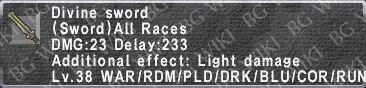
- Divine Sword
- Working over linked article (hyperlinked-text) with background color that is lime green.
- {{imgpop|[[Divine Sword]]|Divine_Sword_description.png|bgcolor=#99CC00}}
- Working over linked article (hyperlinked-text) Divine Sword but changing the displayed name to Tizona with background color that is lime green.
- {{imgpop|[[Divine Sword|Tizona]]|Divine_Sword_description.png|bgcolor=#99CC00}}
- Working over an image with custom width (50) and popup image set to go to the Tizona page instead. The icon image links to its default link of File:Divine_Sword_icon.png. Next example shows how to also change where the icon links too.
- Working over an image with icon image linking to Divine Sword page instead and the popup image set to go to the Tizona page.
- {{imgpop|[[File:Divine_Sword_icon.png|link=Divine Sword]]|Divine_Sword_description.png|width=300|link=Tizona}}
