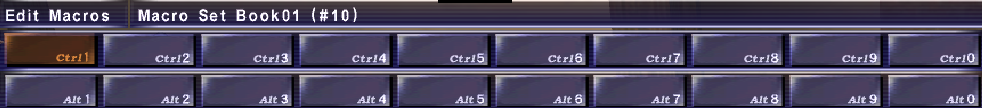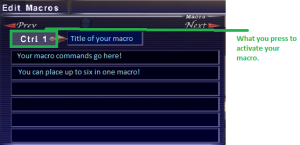The Voracious Resurgence | |
| Prime Weapons • Ultimate Weapons • Ultimate Augments • Abjurations iL119 • JSE Necks • Divergence Augments • Escutcheons | |
| Reforged Armor Artifact: +1 • iL109 • iL119/+2/+3 Relic: +1/+2 • iL109 • iL119/+2/+3 Empyrean: +1/+2 • iL109 • iL119/+2/+3 |
Guides • Crafting • Trusts • Apex Monsters |
Macro: Difference between revisions
(Added in equipment set information and /assist) |
(→Copying a Macro Set: Documented somewhat hidden functionality.) |
||
| (10 intermediate revisions by 7 users not shown) | |||
| Line 2: | Line 2: | ||
|- valign=top | |
|- valign=top | |
||
| |
| |
||
A Macro is a way to execute a sequence of commands that are commonly used. They can be used to cast spells, activate job abilities or weapon skills, use a pet command, change equipment, notify players in a text channel, or display information to yourself. Every character gets |
A Macro is a way to execute a sequence of commands that are commonly used. They can be used to cast spells, activate job abilities or weapon skills, use a pet command, change equipment, notify players in a text channel, or display information to yourself. Every character gets 40 Macro Books which consist of 10 Macro Sets. Each Macro Set has 20 Macros that can be filled with one to six macro commands. |
||
[[File:MacroSets.png|center|Macro Sets]] |
[[File:MacroSets.png|center|Macro Sets]] |
||
|| |
|| |
||
| Line 11: | Line 11: | ||
| |
| |
||
===Saving, Loading, and Deleting Macros=== |
===Saving, Loading, and Deleting Macros=== |
||
It is possible to save, load, and delete macro data to a server for safe storage. This allows you to transfer your macro data to other computers or to restore it if it is lost somehow. '''It is highly recommended that you save to the server, in case something happens to your hard drive.''' All saving, loading, and deleting occurs on the character screen while your character's name is highlighted. You can access the Settings Management window in the top right by pressing the '''+ key on the numpad''' of your keyboard. |
It is possible to save, load, and delete macro data to a server for safe storage. This allows you to transfer your macro data to other computers or to restore it if it is lost somehow. '''It is highly recommended that you save to the server, in case something happens to your hard drive.''' All saving, loading, and deleting occurs on the character screen while your character's name is highlighted. You can access the Settings Management window in the top right by pressing the '''+ key on the numpad''' of your keyboard ('''F key''' if using compact keyboard controls). |
||
To delete all of your saved data on the server, you can use the following commands: |
To delete all of your saved data on the server, you can use the following commands: |
||
| Line 18: | Line 18: | ||
|| |
|| |
||
[[File:LoadSaveMacros.png|thumbnail|Settings Management]] |
[[File:LoadSaveMacros.png|thumbnail|Settings Management]] |
||
| ⚫ | |||
===Copying a Macro Set=== |
|||
* To copy a macro set (one of the groups of 20 Macros within a Macro book): |
|||
** Start editing a macro book. |
|||
** Press the '''numpad + ''' key or '''F''' key to select the Options sub-menu which has the options ''Copy, Paste, Delete''. Paste will be disabled until you have copied a macro. |
|||
** Hold down '''ctrl''' or '''alt''' for 2 seconds, then the Help text at the top of the screen will change to "Copy/Paste/Delete Macro Set". |
|||
** While still holding down '''ctrl''' or '''alt''', press '''enter''' to make your selection. |
|||
===Macro Hotkeys=== |
|||
{| class="wikitable" |
|||
|- |
|||
! Hotkey !! Function |
|||
|- |
|||
| (Ctrl or Alt) + [0-9] || Execute a macro |
|||
|- |
|||
| (Ctrl or Alt) + Up Arrow or Down Arrow || Cycle through macro sets. |
|||
|- |
|||
| (Ctrl or Alt) + Shift + [0-9] || Change the current macro set. |
|||
|- |
|||
| (Ctrl or Alt) + Left Arrow or Right Arrow || Macro selection. |
|||
|- |
|||
| (Ctrl or Alt) + Enter or 'Y' Key || Execute selected macro. |
|||
|} |
|} |
||
===Macro Commands=== |
===Macro Commands=== |
||
| Line 37: | Line 60: | ||
|- |
|- |
||
| /item || Uses an item || /item "Echo Drops" <me> |
| /item || Uses an item || /item "Echo Drops" <me> |
||
|- |
|||
| /attack || Engages targetted enemy NPC || /attack <t> |
|||
|- |
|- |
||
| /target || Targets an object || /target PlayerName |
| /target || Targets an object || /target PlayerName |
||
|- |
|- |
||
| /targetnpc || Targets closest NPC || /targetnpc |
| /targetnpc || Targets closest NPC || /targetnpc |
||
|- |
|||
| /targetbnpc || Targets closest enemy NPC || /targetbnpc |
|||
|- |
|- |
||
| /lockon || Locks player's view and direction to current selected target|| /lockon |
| /lockon || Locks player's view and direction to current selected target|| /lockon |
||
| Line 50: | Line 77: | ||
| /assist || Changes your target to the what the person you're assisting is attacking || /assist TheTank |
| /assist || Changes your target to the what the person you're assisting is attacking || /assist TheTank |
||
|} |
|} |
||
==== Equipment and macro changing commands ==== |
==== Equipment and macro changing commands ==== |
||
{| class="wikitable" |
{| class="wikitable" |
||
|- |
|- |
||
! Macro Command !! Used for !! Example |
! Macro Command !! Subcommands !! Used for !! Example |
||
|- |
|- |
||
| /equip || ['''area''' (main, sub, range, ammo, head, neck, L.ear, R.ear, body, hands, L.ring, R.ring, back, waist, legs, feet)] ["'''item name'''"] ['''storage number''' (0-8)] || Equips a piece of gear to specified area. To unequip, omit the item name. Specifying a storage number will limit equipment to the Mog Wardrobe number selected (Inventory=0) || /equip head "Destrier Beret" |
|||
| /equip || Equips a piece of gear || /equip head "Destrier Beret" |
|||
|- |
|- |
||
| /equipset || Equips a gear set || /equipset 18 |
| /equipset || ['''set number'''] ['''options''' (echo,<blank>)] || Equips a gear set. Displays resultant text if "echo" option is specified; options can be blank. || /equipset 18 |
||
|- |
|- |
||
| /macro set || Changes your active macro set || /macro set 5 |
| /macro || ['''options''' (set, book)] || Changes your active macro set/book || /macro set 5<br>/macro book 2 |
||
|- |
|- |
||
| ⚫ | |||
| /macro book || Changes your active macro book || /macro book 2 |
|||
| ⚫ | |||
| ⚫ | |||
/ma "Cure" <t> <wait 1> |
/ma "Cure" <t> <wait 1> |
||
|} |
|} |
||
| Line 107: | Line 133: | ||
|- |
|- |
||
| <stal> || Creates a subtarget that only selects players in your alliance || /ma "Cure IV" <stal> |
| <stal> || Creates a subtarget that only selects players in your alliance || /ma "Cure IV" <stal> |
||
|- |
|||
| <stnpc> || Creates a subtarget that only selects non-player characters || /ma "Flash" <stnpc> |
|||
|- |
|- |
||
| <lastst> || Sets target of macro to the last selected subtarget || /ma "Silena" <lastst> |
| <lastst> || Sets target of macro to the last selected subtarget || /ma "Silena" <lastst> |
||
| Line 121: | Line 149: | ||
|- |
|- |
||
| <a20> ~ <a25> || Sets target of macro to the person at that position in the middle party in your alliance || /ma "Cure IV" <a23> |
| <a20> ~ <a25> || Sets target of macro to the person at that position in the middle party in your alliance || /ma "Cure IV" <a23> |
||
|- |
|||
| <focust> || Sets target of macro to the player set as your focus target || /ma "Geo-Regen" <focust> |
|||
|} |
|} |
||
===Informative Displays=== |
===Informative Displays=== |
||
You can use some commands to display helpful information to your teammates. |
You can use some commands to display helpful information to your teammates. |
||
| Line 144: | Line 175: | ||
| <pettp> || Displays your Pet's TP || /p My pet is at <pettp> TP! |
| <pettp> || Displays your Pet's TP || /p My pet is at <pettp> TP! |
||
|- |
|- |
||
| <fthpp> || Displays your Adventuring Fellow's HP || /p My adventuring fellow is at <fthpp> HP! |
| <fthpp> || Displays your Adventuring Fellow's HP % || /p My adventuring fellow is at <fthpp> HP remaining! |
||
|- |
|- |
||
| <call> || Creates a sound and vibrates controllers for party members to hear/feel || /p Wake up! <call3> |
| <call> ~ <call21> || Creates a sound and vibrates controllers for party members to hear/feel || /p Wake up! <call3> |
||
|- |
|- |
||
| <ncall> || Creates a sound for party members to hear|| /p Big move coming up! <ncall13> |
| <ncall> ~ <ncall21> || Creates a sound for party members to hear|| /p Big move coming up! <ncall13> |
||
|- |
|- |
||
| <scall> || Creates a sound but doesn't vibrate controllers for party members to hear || /p Incoming! <scall5> |
| <scall> ~ <scall21> || Creates a sound but doesn't vibrate controllers for party members to hear || /p Incoming! <scall5> |
||
|- |
|- |
||
| <job>, <mjob>, <sjob> || Displays your job, your main job, or your subjob || /p I'm <job>. |
| <job>, <mjob>, <sjob> || Displays your job, your main job, or your subjob || /p I'm <job>. |
||
|- |
|- |
||
| <pos> || Displays your current position || /l Help! I need raise at <pos>! |
| <pos> || Displays your current position || /l Help! I need raise at <pos>! |
||
| |
|||
|- |
|||
| <recast="X"> || Displays the recast of a spell or JA || /p My SP is available in <recast="Invincible">. |
|||
|} |
|} |
||
===Equipment Sets=== |
===Equipment Sets=== |
||
Equipment Sets allow you to equip more than one piece of gear in one macro command. Each character has 100 equipment sets available to them. There are several commands available to help you when creating equipment sets: |
Equipment Sets allow you to equip more than one piece of gear in one macro command. Each character has 100 equipment sets available to them. There are several commands available to help you when creating equipment sets: |
||
| Line 170: | Line 205: | ||
**This will display any problems with equipping the set (for instance, the current job cannot wear it or a piece of gear is not in your inventory). |
**This will display any problems with equipping the set (for instance, the current job cannot wear it or a piece of gear is not in your inventory). |
||
**Using the macro command '''/equipset 1 echo''' will also display problems with equipping the set. |
**Using the macro command '''/equipset 1 echo''' will also display problems with equipping the set. |
||
[[Category:Game Mechanics]] |
|||
Latest revision as of 00:35, 4 December 2023
|
A Macro is a way to execute a sequence of commands that are commonly used. They can be used to cast spells, activate job abilities or weapon skills, use a pet command, change equipment, notify players in a text channel, or display information to yourself. Every character gets 40 Macro Books which consist of 10 Macro Sets. Each Macro Set has 20 Macros that can be filled with one to six macro commands. |
Saving, Loading, and Deleting MacrosIt is possible to save, load, and delete macro data to a server for safe storage. This allows you to transfer your macro data to other computers or to restore it if it is lost somehow. It is highly recommended that you save to the server, in case something happens to your hard drive. All saving, loading, and deleting occurs on the character screen while your character's name is highlighted. You can access the Settings Management window in the top right by pressing the + key on the numpad of your keyboard (F key if using compact keyboard controls). To delete all of your saved data on the server, you can use the following commands:
|
Copying a Macro Set
- To copy a macro set (one of the groups of 20 Macros within a Macro book):
- Start editing a macro book.
- Press the numpad + key or F key to select the Options sub-menu which has the options Copy, Paste, Delete. Paste will be disabled until you have copied a macro.
- Hold down ctrl or alt for 2 seconds, then the Help text at the top of the screen will change to "Copy/Paste/Delete Macro Set".
- While still holding down ctrl or alt, press enter to make your selection.
Macro Hotkeys
| Hotkey | Function |
|---|---|
| (Ctrl or Alt) + [0-9] | Execute a macro |
| (Ctrl or Alt) + Up Arrow or Down Arrow | Cycle through macro sets. |
| (Ctrl or Alt) + Shift + [0-9] | Change the current macro set. |
| (Ctrl or Alt) + Left Arrow or Right Arrow | Macro selection. |
| (Ctrl or Alt) + Enter or 'Y' Key | Execute selected macro. |
Macro Commands
The following are common commands that are used in macros. The wait command is usually critical in macros. You do not need a wait after performing /equipset, but you do need a wait after performing an action (such as /ja, /ma, /ws). Quotation marks are optional when referencing a single-word ability, weapon skill, spell, etc..
Perform action commands
| Macro Command | Used for | Example |
|---|---|---|
| /ma | Casts a spell | /ma "Cure" <t> |
| /ja | Uses a job ability | /ja "Berserk" <me> |
| /ws | Uses a weapon skill | /ws "Shark Bite" <t> |
| /ra | Uses a ranged attack | /ra <t> |
| /pet | Uses a pet command | /pet "Predator Claws" <t> |
| /item | Uses an item | /item "Echo Drops" <me> |
| /attack | Engages targetted enemy NPC | /attack <t> |
| /target | Targets an object | /target PlayerName |
| /targetnpc | Targets closest NPC | /targetnpc |
| /targetbnpc | Targets closest enemy NPC | /targetbnpc |
| /lockon | Locks player's view and direction to current selected target | /lockon |
| /check | Examines a player or monster | /check PlayerName |
| /lastsynth | Performs the last synthesis you did | /lastsynth |
| /assist | Changes your target to the what the person you're assisting is attacking | /assist TheTank |
Equipment and macro changing commands
| Macro Command | Subcommands | Used for | Example |
|---|---|---|---|
| /equip | [area (main, sub, range, ammo, head, neck, L.ear, R.ear, body, hands, L.ring, R.ring, back, waist, legs, feet)] ["item name"] [storage number (0-8)] | Equips a piece of gear to specified area. To unequip, omit the item name. Specifying a storage number will limit equipment to the Mog Wardrobe number selected (Inventory=0) | /equip head "Destrier Beret" |
| /equipset | [set number] [options (echo,<blank>)] | Equips a gear set. Displays resultant text if "echo" option is specified; options can be blank. | /equipset 18 |
| /macro | [options (set, book)] | Changes your active macro set/book | /macro set 5 /macro book 2 |
| /wait OR <wait X> | [wait time] | Waits for X amount of seconds. | /wait 1 OR
/ma "Cure" <t> <wait 1> |
Chat and Party/Alliance Commands
| Macro Command | Used for | Example |
|---|---|---|
| /recast | Displays the recast of a spell or JA | /recast "Provoke" |
| /pcmd | Performs a party command | /pcmd add "PlayerName" |
| /acmd | Performs an alliance command | /acmd leader "PlayerName" |
| /p | Displays a message in party chat | /p Hello Party! |
| /l | Displays a message in linkshell chat | /l Hello LS! |
| /echo | Displays a message in chat for yourself | /echo Noone can see this but me! |
Targets and Sub-Targets
Several commands require you to specify a target as a parameter to your action (such as /lockon, /target, /magic, and /range), you can use the following placeholders to select targets. Keep in mind when using <t> in a macro, if a person blinks due to changing gear you will lose your target. Using <stpt> or <stal> will prevent the loss of target since it moves up and down your party and alliance list, which does not blink.
| Target | Used for | Example |
|---|---|---|
| <me> | Sets target of the macro to yourself | /ja "Benediction" <me> |
| <t> | Sets target of the macro to your current target | /ws "Hexa Strike" <t> |
| <bt> | Sets target of the macro to the last monster claimed by party | /ma "Stun" <bt> |
| <ht> | Sets target of macro to a target that is in Call For Help status | /slap <ht> |
| <ft> | Sets target of macro to your Adventuring Fellow | /ma "Cure" <ft> |
| <st> | Creates a subtarget for you to choose who to activate your macro on | /ma "Cure" <st> |
| <stpc> | Creates a subtarget that only selects playable characters | /ma "Raise" <stpc> |
| <stpt> | Creates a subtarget that only selects players in your party | /ma "Erase" <stpt> |
| <stal> | Creates a subtarget that only selects players in your alliance | /ma "Cure IV" <stal> |
| <stnpc> | Creates a subtarget that only selects non-player characters | /ma "Flash" <stnpc> |
| <lastst> | Sets target of macro to the last selected subtarget | /ma "Silena" <lastst> |
| <r> | Sets target of macro to the last person to send you a tell | /ma "Cure" <r> |
| <pet> | Sets target of macro to your pet | /p <pet> is engaging a monster! |
| <scan> | Sets target of macro to the target your wide scan is following | /ja "Provoke" <scan> |
| <p0> ~ <p5> | Sets target of macro to the person at that position in your party list (0 being you always) | /ma "Cure V" <p5> |
| <a10> ~ <a15> | Sets target of macro to the person at that position in the top party in your alliance | /ma "Cure III" <a12> |
| <a20> ~ <a25> | Sets target of macro to the person at that position in the middle party in your alliance | /ma "Cure IV" <a23> |
| <focust> | Sets target of macro to the player set as your focus target | /ma "Geo-Regen" <focust> |
Informative Displays
You can use some commands to display helpful information to your teammates.
| Macro Command | Used for | Example | |
|---|---|---|---|
| <hp> | Displays your Current HP / Max HP | /p I have <hp>! | |
| <hpp> | Displays your current HP % | /p I have <hpp> HP remaining! | |
| <mp> | Displays your Current MP / Max MP | /p I have <mp>! | |
| <mpp> | Displays your current MP % | /p I have <mpp> MP remaining! | |
| <tp> | Displays your current TP | /p I have <tp> TP! Ready for skillchain! | |
| <pethpp> | Displays your Pet's HP % | /p My pet is at <pethpp> HP! | |
| <petmpp> | Displays your Pet's MP % | /p My pet is at <petmpp> MP! | |
| <pettp> | Displays your Pet's TP | /p My pet is at <pettp> TP! | |
| <fthpp> | Displays your Adventuring Fellow's HP % | /p My adventuring fellow is at <fthpp> HP remaining! | |
| <call> ~ <call21> | Creates a sound and vibrates controllers for party members to hear/feel | /p Wake up! <call3> | |
| <ncall> ~ <ncall21> | Creates a sound for party members to hear | /p Big move coming up! <ncall13> | |
| <scall> ~ <scall21> | Creates a sound but doesn't vibrate controllers for party members to hear | /p Incoming! <scall5> | |
| <job>, <mjob>, <sjob> | Displays your job, your main job, or your subjob | /p I'm <job>. | |
| <pos> | Displays your current position | /l Help! I need raise at <pos>! | |
| <recast="X"> | Displays the recast of a spell or JA | /p My SP is available in <recast="Invincible">. |
Equipment Sets
Equipment Sets allow you to equip more than one piece of gear in one macro command. Each character has 100 equipment sets available to them. There are several commands available to help you when creating equipment sets:
- Edit: Edit the selected equipment set.
- When editing this way, you can place any gear that ANY of your level 99 jobs can wear in the set.
- This means that if you have WHM and PLD at 99, both WHM and PLD gear will be available to be placed in the equipment set. This allows you to mix and match gear for different lock styles, but beware when making sets for a specific job that you do not use equipment it cannot wear.
- Selecting Remove piece. for an equipment slot will remove whatever you have equipped in that slot when the equipment set is equipped.
- Selecting Keep same piece for an equipment slot will not change whatever you have equipped in that slot when the equipment set is equipped.
- When editing this way, you can place any gear that ANY of your level 99 jobs can wear in the set.
- Change Name: Modify the name of the equipment set.
- Keep in mind you need to refer to the equipment set by number when using it in a macro.
- Use Current: Create an equipment set using the gear you are currently wearing
- Style Lock: Style lock your character to the equipment set.
- Equip: Equip the equipment set.
- This will display any problems with equipping the set (for instance, the current job cannot wear it or a piece of gear is not in your inventory).
- Using the macro command /equipset 1 echo will also display problems with equipping the set.