The Voracious Resurgence | |
| Prime Weapons • Ultimate Weapons • Ultimate Augments • Abjurations iL119 • JSE Necks • Divergence Augments • Escutcheons | |
| Reforged Armor Artifact: +1 • iL109 • iL119/+2/+3 Relic: +1/+2 • iL109 • iL119/+2/+3 Empyrean: +1/+2 • iL109 • iL119/+2/+3 |
Guides • Crafting • Trusts • Apex Monsters |
Inventory 201
|
|
|
|
 |
Kupo-Oh-No
Inventory has been a longstanding and compounding problem which refuses to go away. It was not until Square Enix dropped the ball in 2022 with their long teased job storage solution amounting to tucking their tail between their legs and releasing more paid feature storage. While that is somewhat nice and all, things have gotten out of hand. Players are left to either pay more or try even harder to manage their inventory all while SE continues to add more items.
Thus, while this is perhaps neither a spectacular nor a special guide. It is one which players might find more helpful than SE. Just know that it will include ![]() third party tools, and it will include paying somewhat more, but not nearly as much as SE is encouraging.
third party tools, and it will include paying somewhat more, but not nearly as much as SE is encouraging.
Discount Storage
Not everything has to be as extra mediocre to sub-substandard as the cost and quality of one extra Starbucks a month.
Yes, Starbucks sucks.
Delivery Box Desperation
- Higher-ups hate him for this one secret technique to maximize your inventory today.
- 90% of people don't know this one weird trick.
- Hot local slots in your area begging to be filled.
This really doesn't need its own section, and it is best avoided, but I wanted to make a quick note. I find that in my ceaseless last minute "WAIT, MY AMBUSCADE POINTS" dash. That I fill up not only my AH, but my available inventory, and don't want to start tucking it all away.
Thus I have to resort to the "free" 200 slots that is delivery boxing it to myself and hitting "Return" over and over. Rinse and repeat.
The Mule
A guide suggesting a mule in the year 20xx?! Why in fact yes, you too can own your own Clint Eastwood. You could even own a total threesum by adding two extra mules to your account for the price of one Wardrobe! One will suffice though.
I recommend one mule before extra wardrobes. Not only does it give you the freedom to decorate a Mog House, start a craft or hold materials, but it allows you to hold more of the average items which clog up your inventory.
- Planning a mythic and holding onto Beitetsu, Beitetsu Boxes, or Ambuscade Alexandrite? The mule!
- Collecting items a future job or storing armor upgrade materials? The mule!
- Need more auction house space for the items you are selling? The mule!
- All those Aeonic Weapon or Odyssey NM Pop Items? The mule!
- You leveled Alchemy and have all these medicines you can't hold, but will certainly need? The mule!
A mule also allows you to create a deep storage of sorts if you are the kind of person who wants to play every job in the game. There inevitably will be a job like SMN, BLM, PUP, etc where it is not your focus, and takes a lot of inventory, but you still want to play it sometime or just have it for a specific fight. If you reach this point then your mule will be the inconvenient solution.
- Pick up your time honored traditional storage method today. For the low-low-low price of $1/month. Mule, the original storage space.
Mog Storage
Your Mog Safe should have as few pieces of Furnishing as is necessary to reach 80 slots in your Storage. Recommended items include:
 Well - 80 Slots.
Well - 80 Slots.
- Well, well, well. This item is limited to somewhat rare Screenshot contests that basically anyone wins because few enter. Obtainment could be made easier in the future.
 Panetiere - 65 Slots.
Panetiere - 65 Slots.
- The most common choice off of the AH, but often overpriced compared to the space consuming alternatives. As you still need a second furnishing with the next items.
 Jeunoan Dresser - 55 Slots.
Jeunoan Dresser - 55 Slots.
 Gilded Shelf - 40 Slots.
Gilded Shelf - 40 Slots.
- Two of these puppies would cap you. Check the AH for a
 Chest of Marbled Drawers (45 slots) as well, if needed.
Chest of Marbled Drawers (45 slots) as well, if needed.
- Two of these puppies would cap you. Check the AH for a
 /
/  Semainier / Jeunoan Armoire - 35/30 Slots.
Semainier / Jeunoan Armoire - 35/30 Slots.
- Mix-and-match with prior items. These or a Mannequin if you go the fun route, will cap you with that Jeunoan Dresser.
 /
/  /
/  Bookshelf / Cartonnier / Gilded Chest - 20/20/20 Slots.
Bookshelf / Cartonnier / Gilded Chest - 20/20/20 Slots.
- These would cap you with the Panetiere.
 /
/  /
/  /
/  /
/  Galley Kitchen / Spence / Bookstack / 9-Drawer Almirahs / Dresser - 17/16/16/16/15 Slots.
Galley Kitchen / Spence / Bookstack / 9-Drawer Almirahs / Dresser - 17/16/16/16/15 Slots.
- These would also cap you with the Panetiere. The Galley Kitchen is a fun way to use Login Points as it is frequently available.
Needless to say, but to say anyway, check your AH stock and prices for all of those items. The goal is to only need two items to cap.
Planning Inventory
Ultimately, inventory management tends to come down to planning. This means organizing where you keep things and specializing in certain jobs of your choosing. If you are a newer player reading this, and don't know what jobs you want to level up. Then that is fine as eventually you figure it out.
Organization
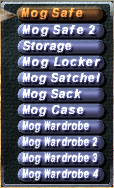
As temping as it is to just throw shit everywhere. That will only cause you more headaches and potentially losing track of said shit. Frankly, it makes job changes harder than they need to be.
Now, I am not suggesting to plan out your inventory like a Soviet Five-Year Plan, as this is a leisurely videogame. On the other hand, you should keep some rough outline in your mind, and I will share what makes the most sense to me.
Mog Storage
This is a space for things that you don't often need as you can not pick them up from Nomad/Pilgrim Moogles. Either a job or equipment you don't typically use, your /lockstyle items, pop items, certain less important Porter Moogle slips (costumes/Abyssea proc weapons), etc.
Mog Case
Personally, I keep all of my medicines and important foods in here.
Why? Typing /case is easier to type in the heat of the moment than /sack because of the 'K' key being far over and requiring a second hand. If you don't carry Holy Waters, Panacea, Remedies, the two Vile Elixirs, Reraise items, food, etc then start.
Thus, I plan my Mog Case out to be all these and other important odds and ends. Such as the Shobuhouou Kabuto (raises a party member every 20 hours), Ninja Tools, Linkpearls, Prism Powders, Silent Oils, etc.
Mog Sack
All of my Weapons, Porter Moogle slips, crafting armor, "soon" to be needed pop items, less frequent food, left over Mog Case stuff, perhaps Jug Pets, etc go here.
Weapons autosort to the top of your list, and only tend to move while on a particular job. Armor on the other hand tends to share multiple jobs, and will require more movement if you fill up your Mog Wardrobes with all your weapons. So, I advise against that because weapons are the easiest item to move over and tend to be the hardest item to forget.
Fearful for dropping your precious weapons in place of some crystal or other crap at the top of your inventory list you say? Treasury is the third party tool for you in the subsequent section.
Mog Satchel
Typing /satchel is longer than /sack so I reserve this for jobs that differ from others I typically use. For instance I main Blue Mage before anything else. This job overlaps in items already in my Wardrobes with something like Black Mage. If I were to play a Monk and had it in my Wardrobes then my Puppetmaster items also overlap. Thus jobs like these, and specifically pet jobs can be kept in the satchel. Job overlap will be covered more in the next section.
Job equipment in here obviously takes precedence over your Mog Safe or Mog Locker as you can get these items on the fly.
Mog Wardrobes Armor and accessories only. Choose accessories over armor if need be. As they sort to the bottom of the list and often have the most job overlap. No one wants to drop an accessory by accident instead of some crappy Sacred Kindred Crests or Geodes.
Mog Safes and Mog Locker
Try to group up jobs of a feather that share gear together in here. You have to decide which ones mean the most to you.
Job Specialties
Specializing in certain jobs was already alluded to, but lets cover planning out job overlap.
Here is a general pattern of equipment overlap. Keep in mind that this is not the most sought after pieces for each job that comprises their sets, but a general assignment pattern. There are also plenty of exceptions. Especially with accessories which have the greatest overlap.
Weapons are often more job specific as you eventually end up job specific using Ultimate Weapons which are designed around functions of the job itself and can dictate proceeding equipment. While there is some overlap there too. It is often less important as other equipment takes up the majority of your inventory.
I tried to compare armor sets from Skirmish, Delve, Ambuscade, Abjurations, Reisenjima, Odyssey, etc to verify my initial impressions of the general pattern.
| Melees | Mages | |||||
|---|---|---|---|---|---|---|
| WAR, MNK, RDM, THF, PLD, DRK, BST, BRD, RNG, SAM, NIN, DRG, BLU, COR, PUP, DNC, RUN | WHM, BLM, RDM, BRD, SMN, BLU, SCH, GEO | |||||
| Heavy DD Armor | Light DD Armor | Magic Sets | ||||
| WAR, PLD, DRK, BST, SAM, DRG | MNK, RDM, THF, BST, BRD, RNG, SAM, NIN, BLU, COR, PUP, DNC, RUN | RDM, PLD, DRK, BRD, NIN, BLU, COR, RUN, WHM, BLM, SMN, SCH, GEO | ||||
| Typical Armor Job Groupings and Shared Equipment | ||||||
| Heavy Armor | Eastern Garb | Light Armor | Ranged | Pet | Mage Armor 1 | Mage Armor 2 |
| WAR, PLD, DRK, BST, DRG Occasionally: SAM |
MNK, NIN, SAM, PUP | MNK, THF, RNG, NIN, BLU, COR, DNC, RUN Occasionally: RDM, DRG, BST, PUP |
RNG, COR | BST, DRG, PUP, SMN, GEO | WHM, RDM, BRD, SCH Occasionally: SMN |
BLM, RDM, BLU, SCH, GEO Occasionally: SMN |
What does this all mean for your inventory?
Well, if you are a player with WHM and BRD, but not BLM or GEO or even SCH. Then it may not be so sagacious a choice to branch out to GEO.
While GEO is in demand, so are WHM and BRD. It is fine to not have those other jobs, and it would save you inventory. As GEO carries extra pet, nuking, and general equipment WHM and BRD do not.
If you are also at the point of having a bunch of jobs like WHM, BRD, RUN, COR, etc and are feeling inventory pain. Then don't feel bad about retiring a job like GEO to deep storage on your mule. This way you have it for the day when your group really needs it, but are free until then.
This logic could also be applied to not becoming a DRG if you already play WAR. Not choosing a DRK if you already play MNK and SAM as they will share more items together. Some job functions and especially damage dealing will overlap and become redundant. Do players really need to gear both WAR and DRK?
Feel free to enjoy both jobs, but if you are trying to strictly manage inventory then realize that a DD like WAR brings more versatility, damage types, and skillchain options to the table than a DRK.
DRK on the other hand may be more enjoyable to you, and has some nifty tools up its sleeve that you may enjoy a lot more and thus don't make. The point is you have to eventually make choices.
My favorite and most specialized job is ![]() BLU. It is one of the most inventory intensive jobs with a good deal of equipment overlap. It is not going to share much more than accessories or a few odd pieces with a job like BLM despite having magic sets though, and sharing equipment. This is to further point out that armor job assignment is not the end all for certain jobs.
BLU. It is one of the most inventory intensive jobs with a good deal of equipment overlap. It is not going to share much more than accessories or a few odd pieces with a job like BLM despite having magic sets though, and sharing equipment. This is to further point out that armor job assignment is not the end all for certain jobs.
What it does share is a lot of light armor pieces. So my other jobs are ![]() RUN,
RUN, ![]() THF,
THF, ![]() DRG, and
DRG, and ![]() PUP. Which, I should point out to any curious new players. These are often not the typical nor sought after jobs by groups. Don't worry, I am also considering working on BLM now too. Womp womp. Though, I am not encouraging you to choose any of these unless you really want to, but I enjoy these jobs, irregardless.
PUP. Which, I should point out to any curious new players. These are often not the typical nor sought after jobs by groups. Don't worry, I am also considering working on BLM now too. Womp womp. Though, I am not encouraging you to choose any of these unless you really want to, but I enjoy these jobs, irregardless.
Now, my BLU, THF, and RUN often share similar pieces of armor since they are all light armor jobs. If I was seeking to add a more valuable addition to my job offerings to a group. While also not sacrificing extra inventory by choosing a job with less overlap. Then I could very easily choose ![]() DNC. Not only is it far more useful and underrated in group play, but it would also share equipment with my THF and other light armor DD jobs. MNK would also be a great choice as it will overlap in items with my PUP and other light armor DDs.
DNC. Not only is it far more useful and underrated in group play, but it would also share equipment with my THF and other light armor DD jobs. MNK would also be a great choice as it will overlap in items with my PUP and other light armor DDs.
How about in the other direction? Well, I also think playing BST would be really nice. Be that as it may, if you want to be all the BST that you can be then the job murders your inventory worse than the Manson family trying to start a race war.
Third Party Tools
Say it ain't so, Kupo. Now, I don't care how you feel about these, but they exist and are frankly essential to managing inventory.
- Keep in mind that performing these actions modifies or injects packets. If you are concerned then don't use third party tools. This includes Gearswap as that involves, you guessed it, packet modification and injection.
Packet injection done properly should be rather safe, and as long as you are not spamming the server bad/unreasonable packets which your game client would not have ordinarily sent.
This is not a disclaimer, you don't get one of those. I do not feel responsible either you or your character, but I do advocate for the usage of the following Windower tools.
Gearswap
There is a section in my Gearswap .luas where I set a command to automatically perform a "//gs validate". If you use Gearswap then this compares the equipment in your .lua to what is actually in your inventory. You may either type this every time or add this to your .lua:
function set_style(sheet)
send_command('@input ;wait 120;input //gs validate')
end
It will trigger two minutes after changing jobs. You can change the time, but I figure two minutes is sufficient for having your gear ready. Unless, you are using the Porter Moogle.
Custom Validate
This is essentially an alteration to the //gs validate command in a .lua. It will tell you if there are items sitting around that are not used in any of your Gearswap.luas. Martha Stewart could do no better.
Invtracker
Creates a visual inventory of dots on screen to show you how many inventory spaces are free or filled.
Itemizer
Itemizer either takes out or puts individual items away to specific locations. It also will automatically search your satchel/sack/case for, and take out items such as medicines or ninja tools into your inventory. When trying to use a macro/ability dependent on them while absent from your inventory. It can be meds, keys, and basically anything that you would macro with a /item command.
Unfortunately, Itemizer does not autosort items you put away either. So if you take out an echo drop, and put away 5 echo drops to the same location. Then you will have a single echo drop and then 5 stacked echo drops instead of 6. Itemizer is essentially for on demand usage, and not automation thanks to Organizer.
Itemizer can be used as a command or as a script. If you write it as a script then save it as plain text (.txt) and drop the //'s before the commands, and then put it into your scripts folder. You will need to run it as a console command. For example, /console exec folder/file.txt into an in game macro or add it to your Gearswap, but at this point you should just be using Organizer. Itemizer is not meant for long scripts.
Command examples:
- //get Trishula
- //put Trishula sack
- //get echo drops satchel
- //get echo drops case - retrieves one echo drop from your case.
- //get echo drops 5 - retrieves 5 echo drops.
- //put echo drops case 5
- //get echo* 5 - *wildcard can be used for shortening item names
Organizer
Organizer also moves stuff around for you, but it is less on demand, and more upon request. Organizer generally kicks in when you change jobs. It can work in tandem with your Gearswap and even Porter Packer. It is popular for a reason as it has some great uses.
To integrate Organizer to your lua, simply add include('organizer-lib') in a line at the top of your .lua. Then type //gs org after changing jobs. You can alternatively add that command the same way as the validate one from the Gear Swap section above, but don't include the wait.
Organizer has a default delay of 0 between items, and if you are concerned about the rapid rate of packet injection then you can change the delay in the settings.xml. You may also change the order of bag priority there.
Organizer can not drop any items.
Examples:
- //org freeze
- Freeze saves a snapshot of your item arrangements while on your current job across all inventories to various files.
- //org get <location>
- //org get inventory
- Restores your inventory to that snapshotted state.
- You can also use "all bags" to attempt to restore your inventories to the frozen snapshot.
- Using "Tidy" instead of Get will move items out of your inventory and into bags in their priority
- Using "Organize" will issue multiple Get and Tidy commands to reach the frozen state.
PorterPacker
This is the only addon here not found in the Windower launcher. It needs to be manually added to your addons folder. Your init.txt located in your Program Files (x86)\Windower4\scripts needs to also edited to include lua load Porter Packer. Just toss it below what is there already/at the end of the file, and save.
PorterPacker takes a snapshot of your inventory similarly to Organizer, and in fact uses a more logical name for the function with export instead of freeze. You may then pack or store to store current inventory items, unpack or retrieve to retrieve matching items from your export with a default of your current job, and optionally repack or swap to store items not in your export file and retrieve ones from it. Adding all to the end of the command will do this for not only your inventory, but your case, satchel, and sack.
Examples:
- //po export - Snapshots exportable items in your inventory to a Job_.lua file. This doesn't need to always be done.
- //po pack - Stores your items back into the Porter Moogle. If a .lua file is specified then it will only store those items.
- //po unpack - Retrieves items, but this one defaults to your export Job_.lua.
As always, you may also make a macro in game for /console <command> to keep you from having to type these things manually.
Treasury
Treasury allows for the automatic lotting, passing, or dropping of items. So if you were worried about dropping your weapons instead of crystals then here is your insurance policy. Just remember to //lua unload treasury, if you go to craft. You can also forgo the dropping part and just autopass crystals, seals, etc while in a party.
For commands type, //tr help
Examples:
- //tr pass add crystals
- //tr drop add avatarites
- //tr lot add Rusted I. Card
FindAll
FindAll is the most straightforward, and the most important addon for keeping track of items/key items. It searches your Porter Slips, Character, and Mules then reports the results via the chatlog.
What is less straightforward, and less well-known is that FindAll can be used for tracking items onscreen. This may only be done manually though through the \data\settings.xml, and not in the chatlog, check \Windower\addons\findAll\README.md for instructions.
Examples:
- //find butt - Searches your character for items matching butt such as Selbina Butter or Butter Crepe.
- //findall butt - Searches for all butts across all characters.
- //find prime - Will tell you if you are in fact the one missing the Ambuscade Primer Volume One when getting the ambuscade error message.